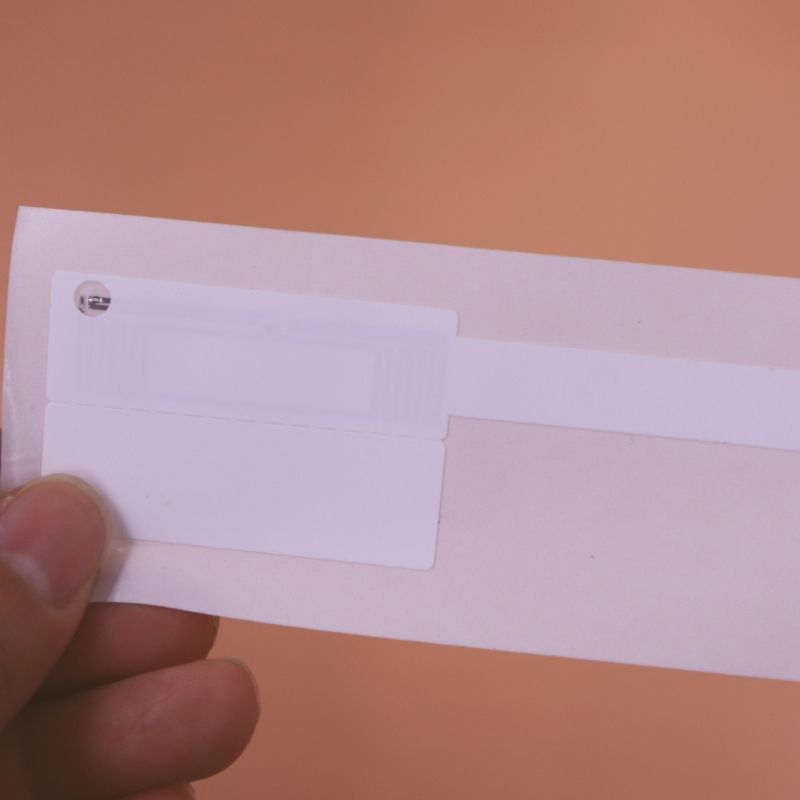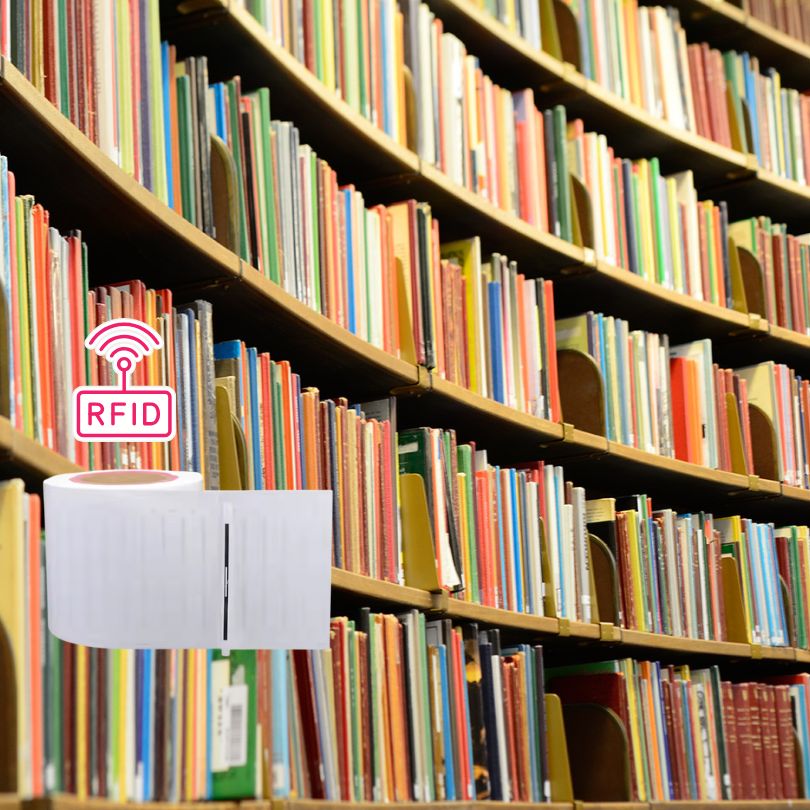Related Blog

How to Use NFC Stickers
Are you curious about how to use NFC stickers effectively? You’ve landed on the perfect guide.
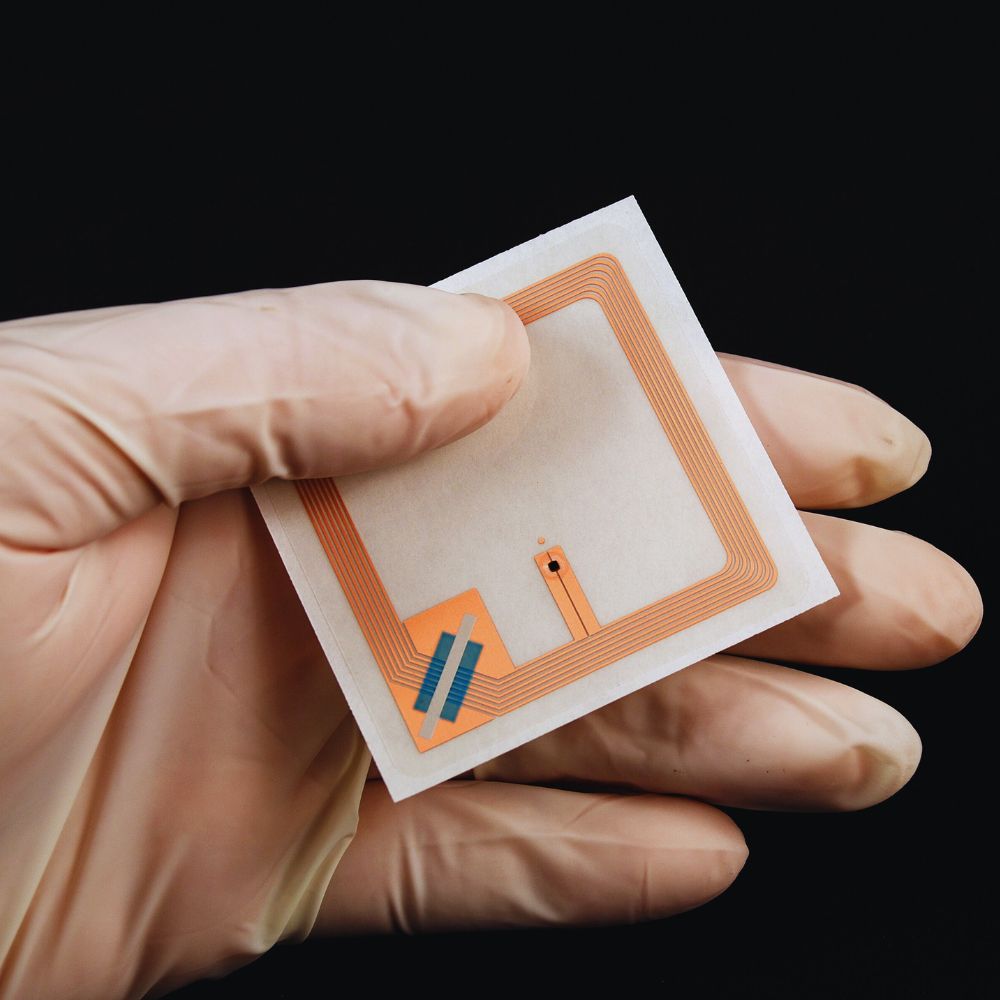
How to Remove RFID Sticker without Damaging
This article provides a comprehensive guide on safely removing RFID stickers from your car windshield without causing damage.
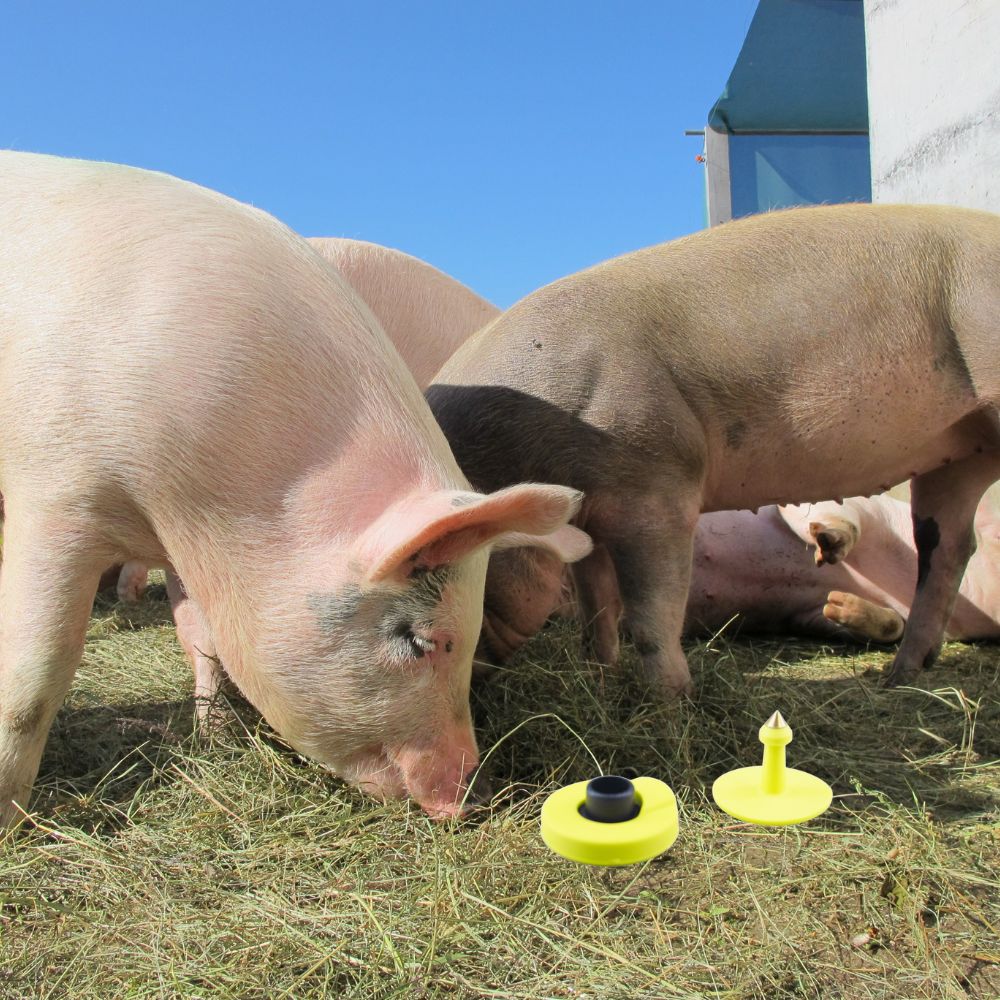
The Difference Between RFID and EID Tag
This article provides a comprehensive guide on the differences between RFID and EID tags, focusing on their applications in livestock management, particularly for cattle.