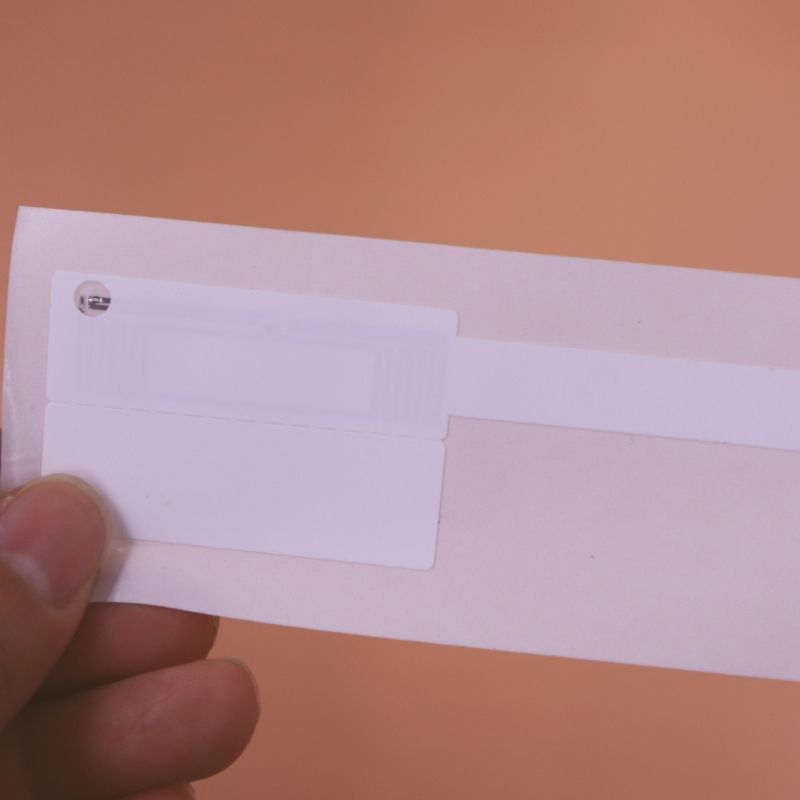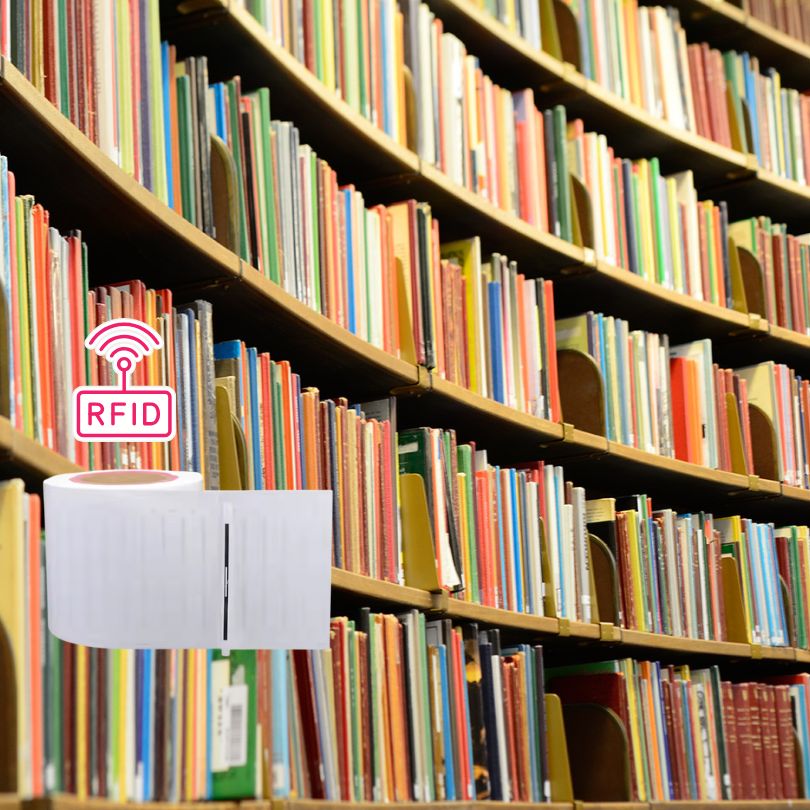Blog associé

Qu'est-ce qu'un portefeuille RFID
Cet article se penche sur le monde des portefeuilles RFID et de la technologie de blocage, en explorant si ces portefeuilles spécialisés sont nécessaires pour protéger vos cartes RFID contre les numérisations non autorisées et le vol d'identité.

Comment fonctionnent les étiquettes de sécurité RFID
Les étiquettes RFID (Radio Frequency Identification) sont devenues omniprésentes dans le commerce de détail et dans d'autres secteurs, servant d'outil puissant de sécurité et de gestion des stocks. Vous les avez probablement déjà rencontrées sous la forme de petites étiquettes de sécurité souvent discrètes attachées aux marchandises. Mais vous êtes-vous déjà demandé comment fonctionnent ces étiquettes ?

Quels sont les avantages et les inconvénients de la RFID pour la gestion des stocks ?
La technologie RFID, abréviation de Radio Frequency Identification (identification par radiofréquence), transforme la manière dont les entreprises gèrent leurs stocks et leurs actifs.