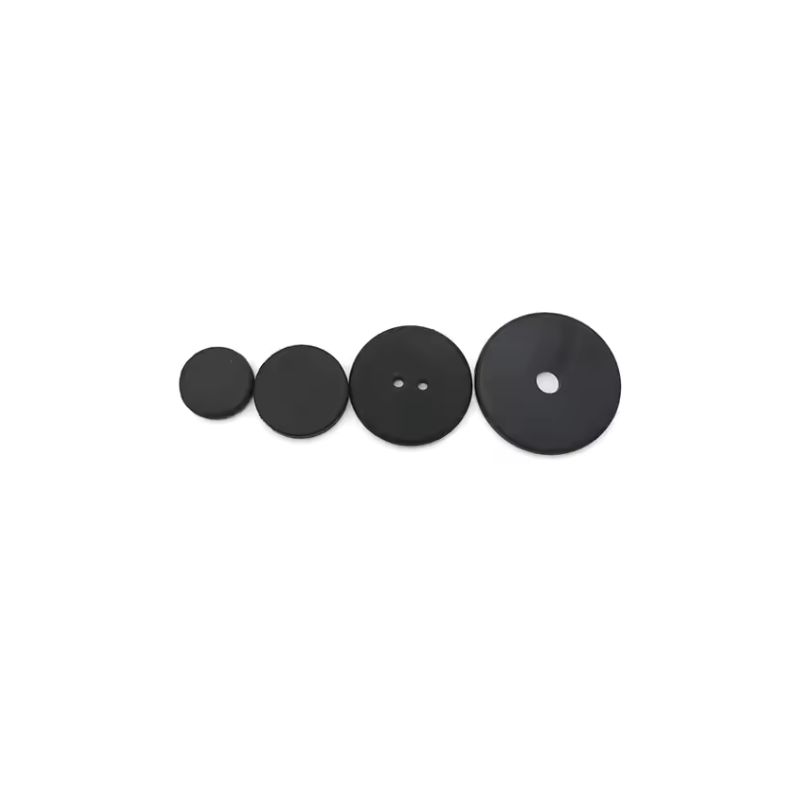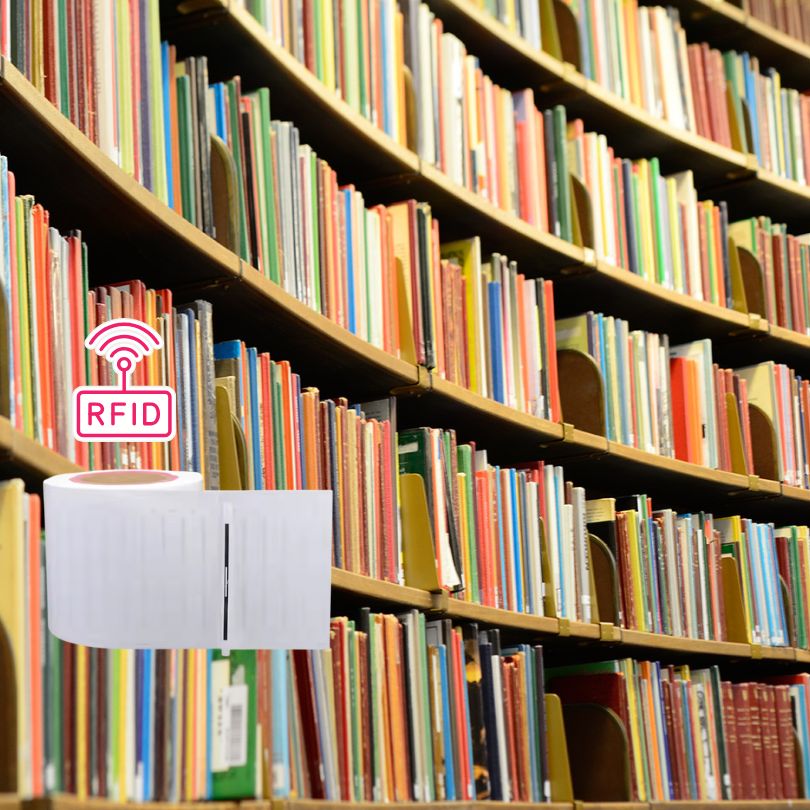Related Blog

How Does RFID Tag Work in a Warehouse
In the modern world of warehouse and inventory management, harnessing the power of RFID technology can automate time-consuming processes, making your entire operation more seamless and profitable.
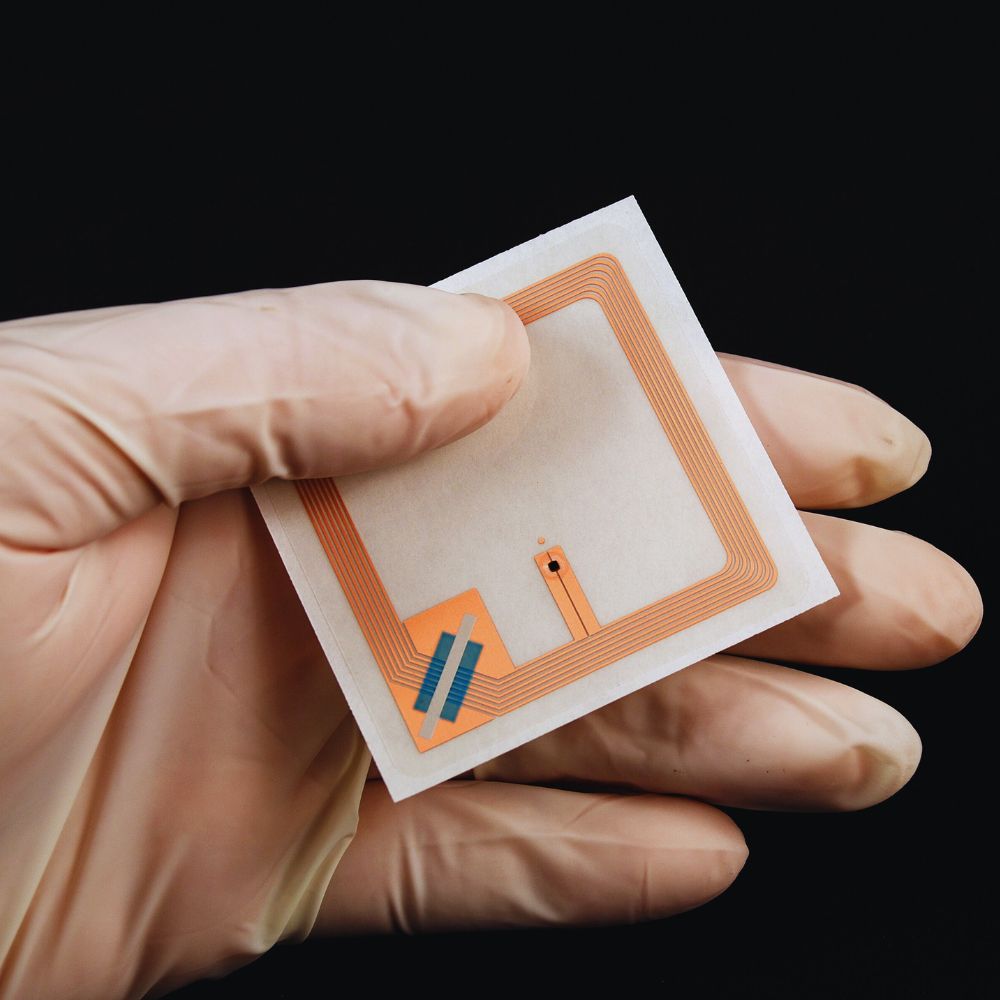
How to Remove RFID Sticker without Damaging
This article provides a comprehensive guide on safely removing RFID stickers from your car windshield without causing damage.

What is NFC on My Phone
Near Field Communication (NFC) is transforming how we interact with our Android phones and the world around us, especially regarding payments.