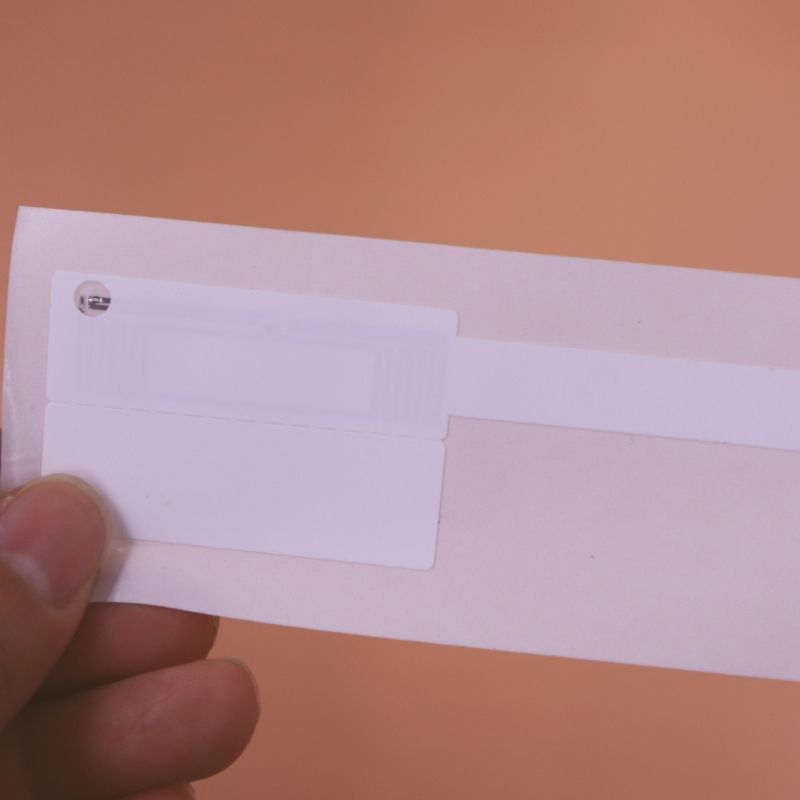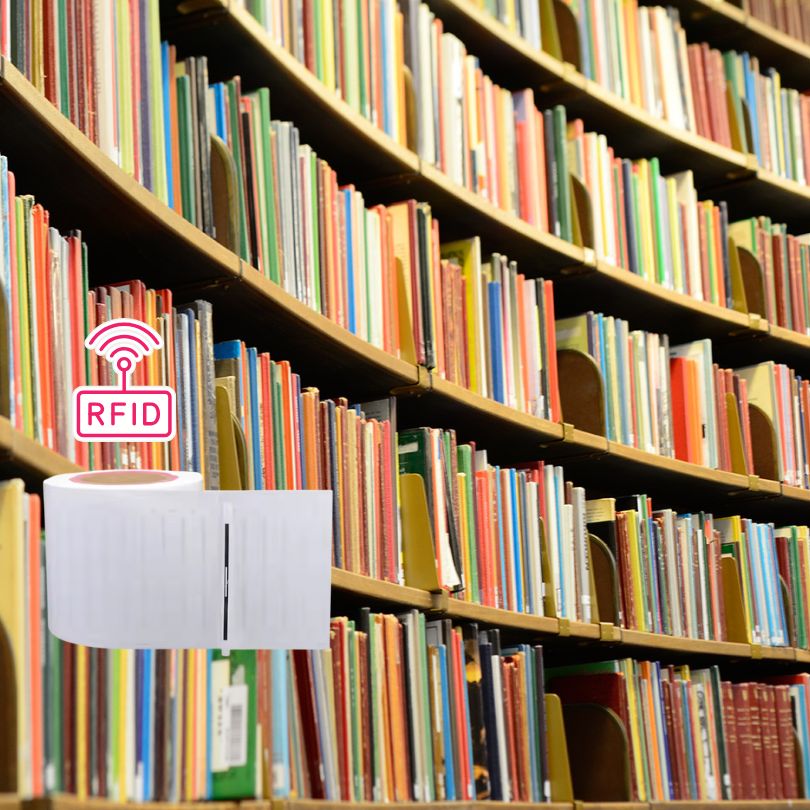Related Blog

What Are the Benefits of UHF RFID
This article delves into the Ultra-High Frequency (UHF) RFID technology, exploring its benefits, applications, and why it’s becoming a cornerstone in the Internet of Things (IoT) and radio-frequency identification landscape.

Can RFID Tags Track Location
RFID tags have become indispensable tools for businesses seeking to improve efficiency and visibility across various operations. While commonly known for inventory management and theft prevention, a frequent question arises: Can RFID tags be used for location tracking?

How do RFID Security Tags Work
RFID (Radio Frequency Identification) tags have become ubiquitous in retail and other industries, serving as a powerful security and inventory management tool. You’ve likely encountered them as the small, often discreet security tags attached to merchandise. But have you ever wondered how these tags work?